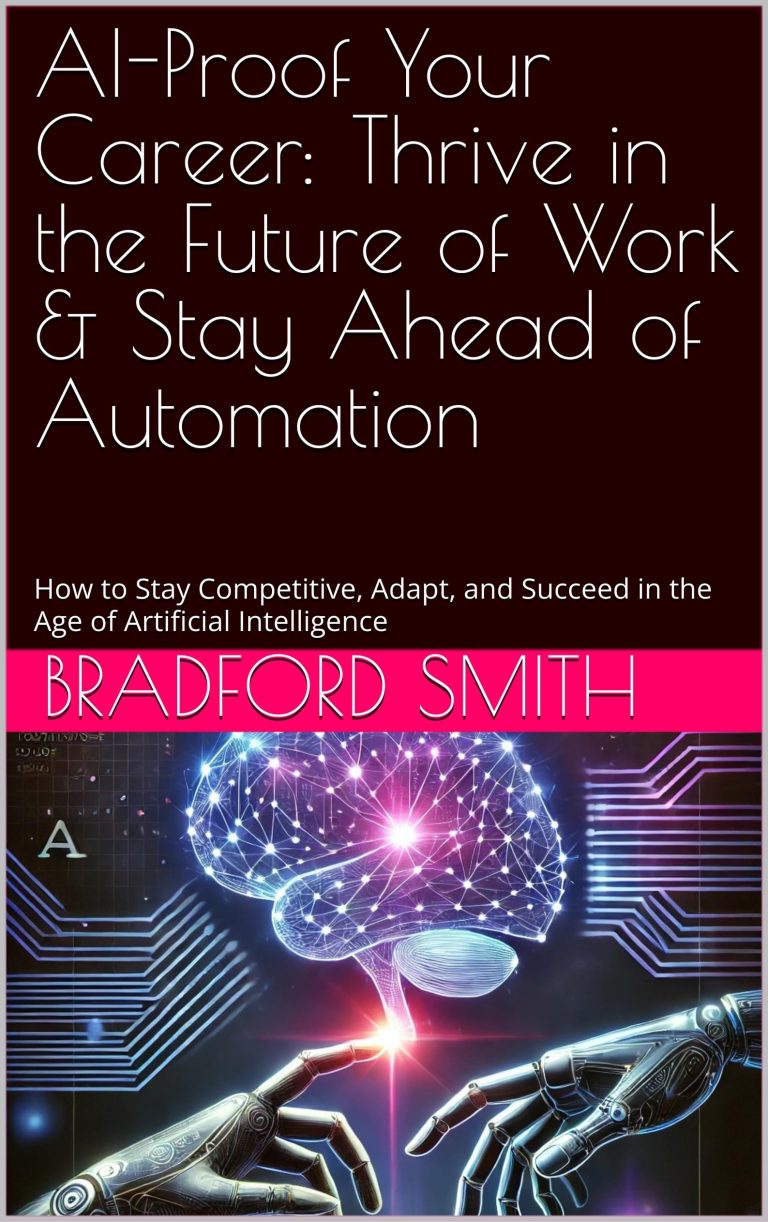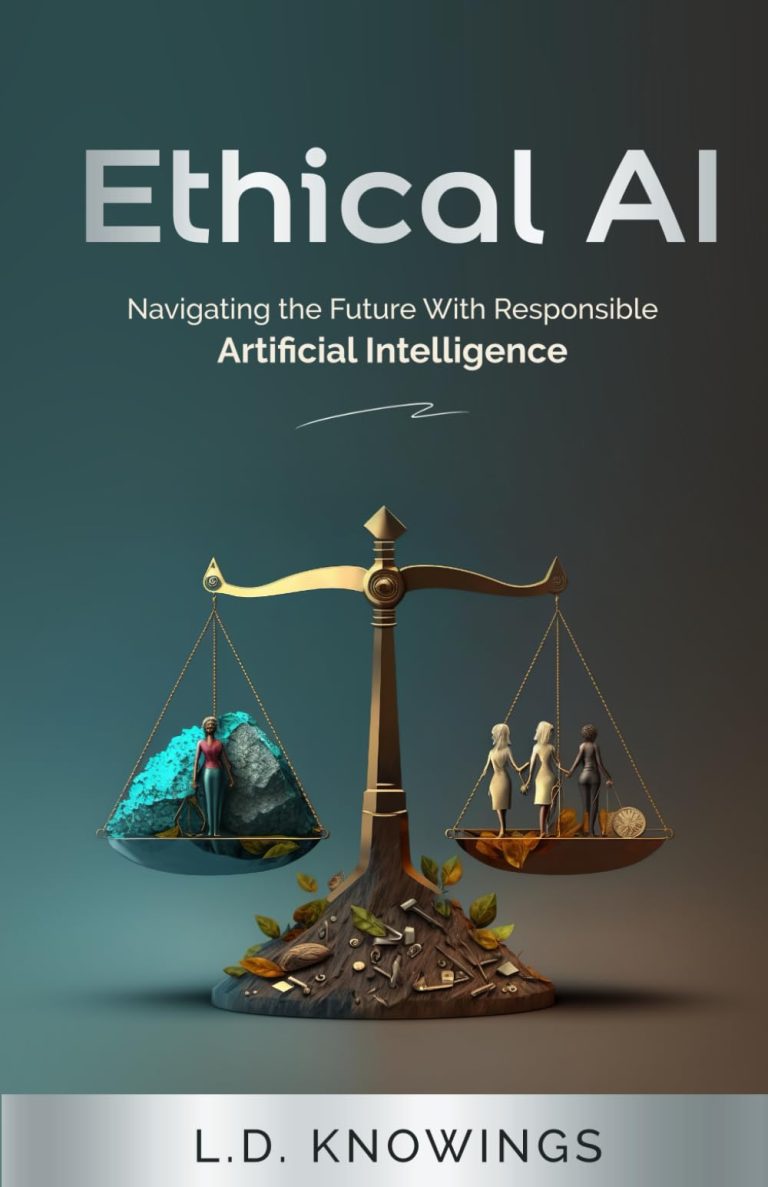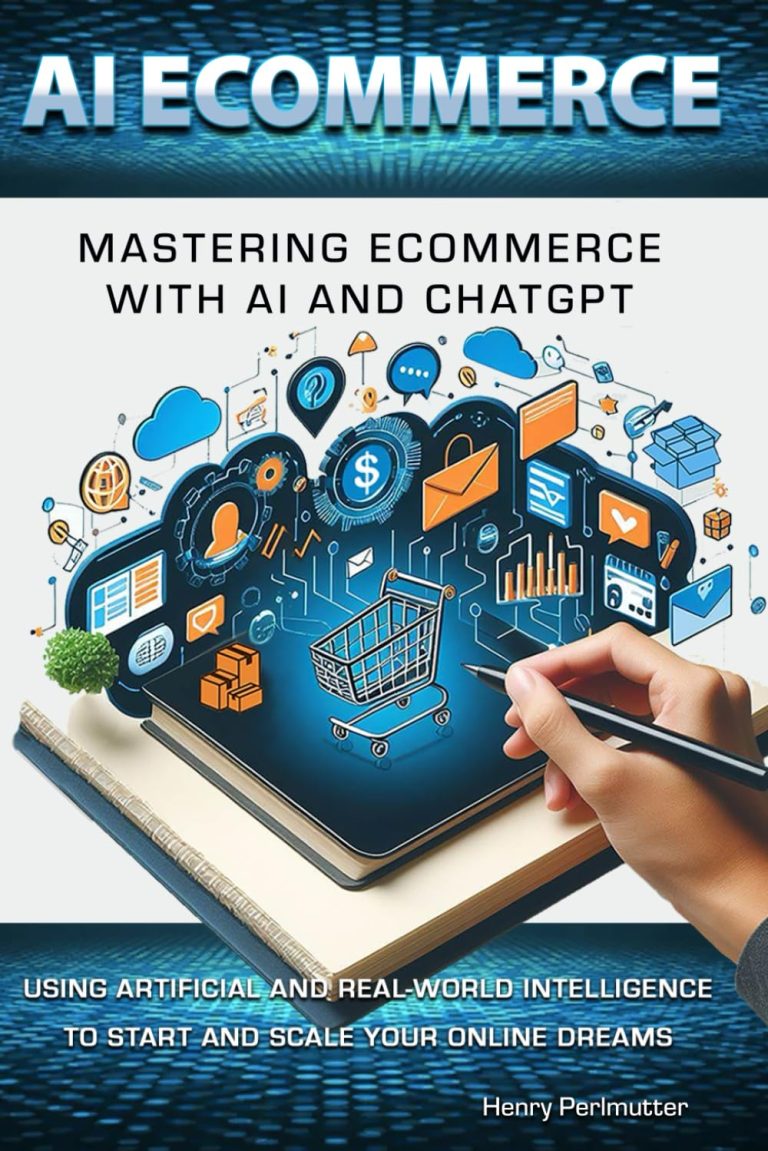Now loading...
Microsoft has unveiled significant updates to Windows 11, revolutionizing the user experience by integrating advanced artificial intelligence functionalities, prominently featuring Copilot as a central element. This integration is designed to transform each Windows 11 device into a robust AI-powered machine, making sophisticated AI tools readily accessible in everyday tasks.
The vision for an AI-enhanced PC encompasses three key capabilities: natural interaction through text or voice, the ability to visualize the user’s screen for providing contextual support, and the proficiency to carry out tasks autonomously, all while ensuring user security and privacy is paramount. The shift towards a conversational interface is expected to be as impactful as the introduction of the mouse and keyboard, making technology more accessible to a diverse user base.
With a vast majority of consumers—68 percent—reporting that AI aids their decision-making processes, the newly introduced features using voice commands simplify the interaction further. Activating the voice functionality is as easy as saying “Hey Copilot,” allowing users to accomplish tasks merely by asking. With users quickly adopting Copilot Vision, the feature can interpret on-screen content, providing guidance for newcomers on various applications, from completing projects to mastering editing software.
One of the standout features, Copilot Voice, facilitates seamless engagement, shown by users interacting with Copilot twice as frequently via voice compared to text. This ease of use fosters deeper interactions with the AI, further enhancing user engagement. Users can efficiently enable this feature and begin communication with simple prompts, with the AI confirming it is active and listening.
In an effort to broaden Copilot Vision’s availability, the feature has now been launched globally across all markets where Windows Copilot is offered. This includes comprehensive desktop and app sharing capabilities, where Copilot actively assists in analyzing content, offering insights, and answering queries, thereby helping users navigate apps or enhance creative projects effectively.
Another exciting development is the promise of enhanced user experiences via the redesigned taskbar, which allows instant access to Copilot functionalities, promoting a more integrated and productive workflow. The taskbar is envisioned as a dynamic platform for executing tasks more efficiently, thus optimizing user interactions while using the functionality of voice, text, and guided assistance.
Moving forward, Windows Insiders will preview further enhancements like Copilot Actions, which empowers the AI to perform direct actions on local files, such as organizing photos or extracting information from documents. As Microsoft refines these capabilities, users will have the flexibility to engage Copilot for various tasks, enabling the AI to undertake real actions based on user prompts.
The introduction of Copilot connectors additionally enhances usability by allowing integration with personal services like OneDrive and Outlook, enabling users to swiftly locate and manage personal information across platforms. Whether retrieving contact details or essential documents, this seamless integration aims to eliminate the hassle of navigating multiple apps.
Further advancements include collaboration with the Manus AI agent, which can simplify complex tasks in Windows File Explorer. This functionality allows users to create websites freely or edit videos, streamlining their workflows without interrupting their current tasks. The integration of AI into local applications will continue to evolve, as Microsoft aims to enhance the user experience through real-world testing and iterative feedback.
In the gaming sphere, Microsoft is rolling out Gaming Copilot for new handheld devices, allowing gamers to interact with an AI assistant for personalized recommendations and in-game assistance, further merging gaming and state-of-the-art technology.
Security remains a focal point as Microsoft ensures that user data protection extends beyond just the introduction of AI capabilities. With features like Copilot Actions, users have control over what the AI can do, maintaining transparency throughout its operations. The implementation of robust security measures aligns with Microsoft’s commitment to creating a secure computing environment.
As Windows 10 support concludes, many users are upgrading to Windows 11 to experience these innovations. With a diverse range of new Windows 11 devices available, including those optimized for AI functionality, users are encouraged to explore the enhanced capabilities that make their PCs not just tools but collaborative partners in productivity and creativity.
With ongoing updates and improvements, the integration of Copilot and AI functionalities into Windows 11 heralds a new era of personal computing, promising to empower users to innovate, create, and achieve more than ever before.